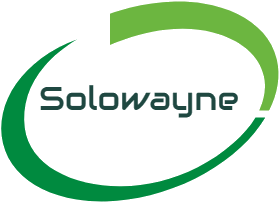Wondering how to withdraw money from PayPal in Botswana without scratching off your wig??? if yes, then this article was specifically written for you. In this article, I’m going to show you how to successfully receive and withdraw money via PayPal in Botswana… and it would surprise you to know that the procedures are very straightforward and easy.
For those of you who don’t know, PayPal is available in Botswana and Botswana happens to be one of the few lucky African countries where its possible to receive and withdraw money via PayPal.
Residents of other African countries like Nigeria, Cameroon and few other African countries can’t receive but only issue payment or send money with PayPal…but the PayPal accounts of the residents of Botswana is “UNRESTRICTED”…and this simply means if you are residing in Botswana, you can use your PayPal account with no restriction for business OR for personal purpose.
In this article i will hold your hand and take you through the steps you need to follow in order to receive and withdraw money from PayPal in Botswana.
Without any further delay, let’s get down to business.
How to receive Money through PayPal in Botswana
Before delving in to the main topic (which is how to withdraw money from PayPal in Botswana), let me first of all begin with the basics; how to receive money in Botswana with PayPal for the benefit of the people who have limited knowledge about how PayPal works in Botswana.
How to receive Money from Family, Friends, business partners via PayPal.
To receive money from a loved one via PayPal in Botswana, you just need to send your PayPal Email to the person who wish to send you money. The sender will then use your PayPal Email to send you money…and once money has been sent to you, you will receive a notification from PayPal that you have received money… and if you login in to your PayPal Botswana account, you will find the money in your PayPal account balance.
How to receive money from Freelance Marketplace, Online Shop and Affiliate Marketing Programs via PayPal in Botswana.
You can also use your PayPal account to cash out your earnings on the freelance marketplace (Fiverr, Upwork, 99designs, elance etc). To withdraw your earnings on the Freelance Marketplace, you just need to link your PayPal Botswana account to your account on the freelance marketplace.
For those of you who don’t know, Freelance Marketplaces are online job websites where most residents of Botswana render their services online and get paid via PayPal.
After you have reached the payment threshold set by the Job websites, you can withdraw your earnings to your PayPal Botswana account balance.
If you have an online shop or an account on Ebay, Gumroad, Etsy and other marketplace for products, you can link your PayPal Botswana account to your online shop and start receiving payments for your products via PayPal.
If your customers choose the PayPal payment option on your shop and issues payment, the money goes in to your PayPal account balance…which you can withdraw.
Summarily, with a PayPal Botswana account, you can…
*** Receive money from friends and family abroad who have a PayPal account…and the PayPal option is stress free as you won’t need to queue up at a bank and fill a form at a bank to withdraw your PayPal fund unlike Western Union, Money Gram and other Money transfer service.
*** Directly receive payments for your products and services from customers and clients
*** Cash out your earnings from the Freelance Marketplaces and affiliate programs via PayPal.
*** Receive payments for your products and services on your eCommerce website via PayPal.
In fact you can use your PayPal account to receive money from any platform which accept PayPal (including trading sites, Bitcoin sites etc).
Many PayPal novice in Botswana often ask how long it will take to receive money after money has been sent…
It takes just seconds to receive money or payment once it has been sent (almost instant).
It should be noted that when you receive funds, it would be available in your PayPal account balance in dollar.
The Botswana Pula is not a PayPal supported currency…but when you make a withdrawal, the USD is converted to local currency (Pula) exchange rate for each withdrawal transaction.
PayPal Botswana Receiving Charges.
When receiving funds into your PayPal account, PayPal charges between 2.4% and 3.9% + USD 0.30 per transaction except for non business transactions.
In addition to the PayPal Botswana receiving charges, PayPal currency conversion fees may also apply at 2.5% above the prevailing exchange rate.
PayPal Botswana Fund Hold (21 days payment hold)
One of the annoying things you will experience while using PayPal in Botswana is the PayPal fund hold.
Sometimes when somebody (probably a customer or client) sends you money via PayPal or issues payment on your online shop, PayPal will hold the money (payment) for 21 days before you will be able withdraw the money. This is known as PayPal fund hold.
Note: when a PayPal fund (sent by a customer or client is on hold) you won’t be able to withdraw the fund to your FNB account until the payment hold has been removed by PayPal. In other words, it can also be described as a PayPal Botswana “payment lock”.
And PayPal often hold funds in order to protect PayPal users from fraud/scam.
Let’s take for example that you have an online shop and somebody goes there and buys an item which cost $100 from the online shop via PayPal. You don’t expect the money to immediately appear in your PayPal account balance for you to withdraw seconds after the payment was issued (especially if your PayPal account is new).
PayPal will hold the money and only release it after 21 days if the sender (customer/client) doesn’t file a complain that they haven’t received their purchased item or aren’t satisfied with a digital product or service you rendered.
Solution for PayPal Payment Hold in Botswana.
Almost every week i do receive WhatsApp messages from PayPal users in Botswana who desperately need a solution to PayPal fund hold hence in this post i will provide a solution to this PayPal headache.
If your fund has been held by PayPal, below are the things you need to do to get PayPal to release the funds within 48 hours so that you don’t wait for 21 days before withdrawing your hard earned money.
1) Upload a tracking number
Tracking number is the number one proof recognized by PayPal which indicates that a purchased product has been shipped out to a customer. So if a customer issues payment on your eCommerce site and the payment is held by PayPal, the money will be released as soon as the tracking info indicates that the item has been delivered to the customer.
So if a payment was held by PayPal, just ship out the purchased item to the customer and upload the tracking number on PayPal… and as soon as the product arrives, your money will be released by PayPal.
It should be noted that if you can’t provide a tracking number, PayPal will hold the fund for 21 days and the money is held for 21 days because PayPal believe that most people will likely file a complaint against a payment if they haven’t received their purchased item within that time frame.
And if they file a complain before 21 days requesting for a refund, PayPal can easily refund their money since you still haven’t withdrawn the money from your PayPal Botswana account hence PayPal payment hold is just a security measure put in place by PayPal to prevent/limit fraud/scam.
However its important to note that after you have used your PayPal account for about 4 months and established a good reputation (transaction history) on PayPal, they will reduce the rate at which they hold your funds so you can do business smoothly.
So for the new PayPal Botswana accounts, PayPal will often hold your fund to protect their users and credibility.
2) PayPal Receipt Confirmation
If a payment for a digital product or service was held by PayPal, the only way to get PayPal to release the fund within 48 hours is by using the PayPal confirm receipt option.
For a service or digital product (eBooks, MP3 files etc), you can’t obviously provide tracking numbers for your transactions hence PayPal has put in place a confirm receipt option to enable you to get your funds release before 21 days.
The PayPal Confirm Receipt feature enables PayPal users to confirm that a service or digital product has been delivered/rendered to their satisfaction.
If a client or customer confirms that he has received a digital product or is satisfied with a service using the confirm receipt feature, PayPal will release the fund seconds after the sender confirmed receipt.
Like i mentioned earlier, if a fund is released by PayPal, it would be available in your PayPal account balance for you to withdraw to your card or FNB account but if a fund is on hold, you won’t be able to withdraw it…till the hold has been removed following the aforementioned procedures or by waiting for 21 days.
If you would be using your PayPal account to cash out your earnings from the freelance marketplaces (Fiverr, freelancer, Elance, Upwork etc), you will hardly experience any payment hold for your funds as PayPal trust those websites.
3) Ask the Sender to use the Family and friends sending option.
In some countries like USA and UK, PayPal gives users the privilege to indicate if they are sending money for a business transaction (as payment for products and services) OR NON business (to family and friends).
If a PayPal user (a sender) indicates that money is being sent as payment for a product or service, PayPal will hold the fund till proof of delivery (tracking number has been provided) or after the sender has confirmed receipt (in case of a service or a digital product).
But if a PayPal user indicates that transaction is a non-business one by selecting the family and friends option when sending the money, PayPal will not hold the fund as they know that the sender is already familiar with the recipient.
So if you would be using your PayPal Botswana account to receive money from loved ones in USA and UK, always tell them to select the “friends and family option” to ensure that PayPal doesn’t hold the fund.
NOTE: When using PayPal for business in Botswana, its important to note that PayPal buyer protection last for 180 days.
So if a buyer/client is not satisfied with your product or service, the buyer can still file for a refund within 180 days hence its very important that you sell quality products and services when using PayPal to receive payments for your products and services.
NOTE: You don’t need to send your PayPal email and password to anybody in order to receive PayPal fund from them and you don’t need to enter your PayPal Email and Password on any freelance marketplace or any affiliate marketing platform in order to cash out your earnings via PayPal. Lastly only transact or do business with people you trust to avoid getting scammed.
Its also note worthy that if your PayPal account is unverified, you won’t be able to receive more than $500.
A verified PayPal Botswana account, is an account that a prepaid card or debit card has been linked to it.
If your PayPal account is verified and linked to your FNB account, you can receive and withdraw up to $10,000 (Pula equivalent) per day.
Ok this is all you need to know for now about receiving money via PayPal in Botswana….if you need additional info or clarification, send me a message on WhatsApp.
PayPal Botswana Withdrawal Method
The are two means of withdrawing money from a PayPal Botswana account which include;
1) Withdrawal to an FNB Botswana account &
2) Withdrawal to a PayPal compatible prepaid card
1) PayPal Botswana Withdrawal using FNB
The most common method used by most PayPal users in Botswana to withdraw money from their PayPal Botswana account is by using FNB.
For those of you who don’t know, PayPal has partnered with First National Bank (FNB) in Botswana to allow PayPal users in Botswana to withdraw money from their PayPal Botswana account to their Individual or Business FNB bank account.
So if you have a First National Bank account, you can link it to your PayPal Botswana account and withdraw money from your PayPal Botswana account.
FNB Botswana account opening procedures (qualifying FNB account)
If you don’t yet have an account with FNB Botswana, you can open a bank account for PayPal withdrawal in any of the First National Bank branches in Botswana.
First National Bank of Botswana has branches in the following cities (places) in Botswana…
- Khama Crescent
- Gaborone
- Broadhurst
- Francistown
- Jwaneng
- Kanye
- Kasane
- Kgale View
- Letlhakane
- Lobatse
- Mahalapye
- Maun
- Northern Hub
- Palapye
- Riverwalk
- Selebi-Phikwe
- Serowe
- WesBank Francistown
- WesBank Gaborone
- WesBank Maun
- WesBank Selibe-Phikwe
Visit your nearest FNB branch to open a bank account with FNB for PayPal withdrawal in Botswana.
After you have opened a qualifying account with FNB Botswana for PayPal, you can then link your FNB account to your PayPal Botswana account.
How to link FNB account to your PayPal Botswana account
After you have created an account with FNB Botswana for PayPal withdrawal, Go to www.fnbwithdraw.com to set up the FNB Botswana PayPal withdrawal service.
Below are 4 simple procedures you need to follow to successfully link your FNB account to PayPal.
- Create a PayPal Botswana account and verify it using any Botswana prepaid card.
If need help, contact me via WhatsApp and i will guide on how to create a verified PayPal account in Botswana.
- Open a bank account with FNB Botswana.
After creating a verified PayPal Botswana account, visit your nearest FNB branch to open a bank account.
- Register for FNB Withdraw service
After creating a verified PayPal account and opened an FNB account, go to www.fnbwithdraw.com to set up the withdrawal service.
- On the website, click on ‘login’ and enter PayPal account login information (email address and password)
- Once you have submitted your PayPal login details, a pop-up screen will appear requesting your permission/ consent for FNB to access your PayPal Profile Information.
- Once you have successfully logged in, you are now ready to register for the Withdraw Service with PayPal.
- When registering, the following details will be required:
*** ID number /Passport number
*** Active FNB account number
*** If registering a business, a business registration number is required - Select ‘Personal’ or ‘Business’.
- Enter your FNB Bank account and ID number, and then select the ‘Submit’ button.
- Review the information displayed and complete other details required on the registration form.
- Once completed, click ‘Confirm’ button to proceed and a One Time Pin (OTP) will be sent to the mobile number and/or email address as per the FNB Bank contact details for the nominated account.
- You have successfully registered and ready to withdraw funds from your PayPal account in Botswana.
How to withdraw money from PayPal in Botswana via your FNB account
To withdraw funds from PayPal Botswana account to an FNB account, follow these quick and easy steps:
1) Visit the FNB Botswana PayPal Services website via www.fnbwithdraw.com
2) Click on the “Log in” with PayPal button as seen in the screenshot below.
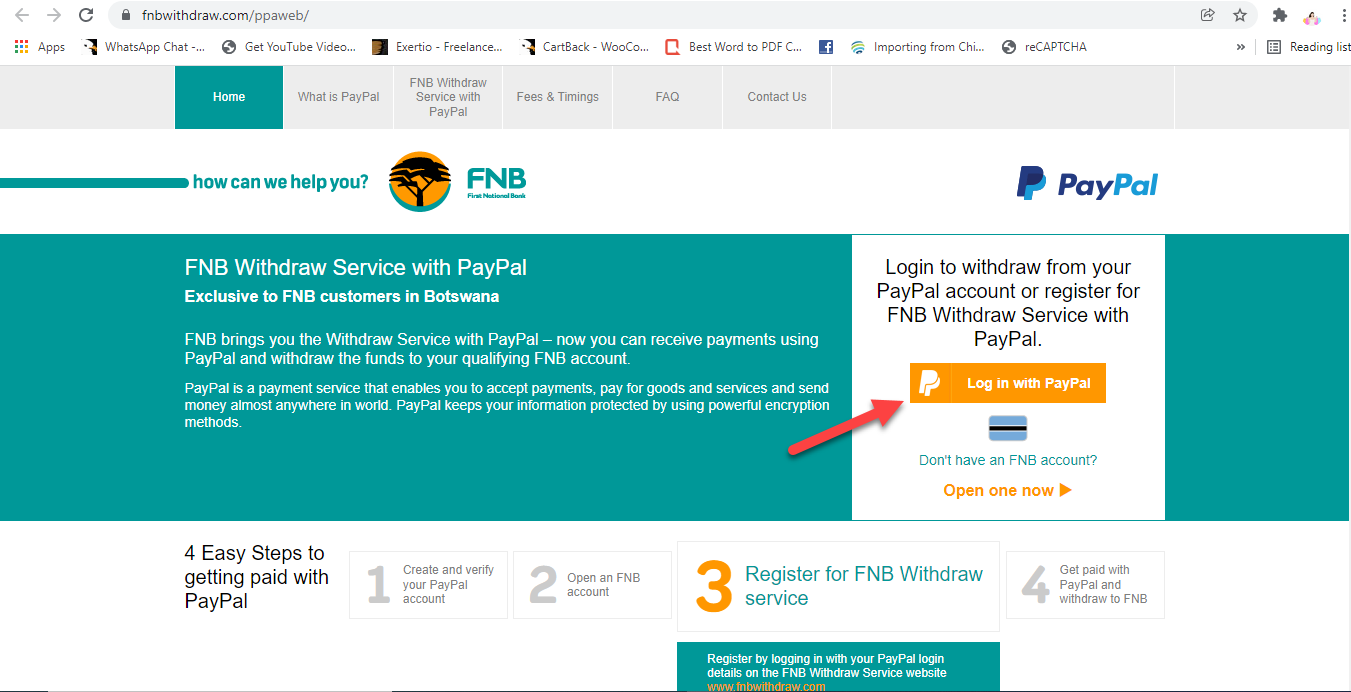
3) Enter your PayPal Botswana login details
4) Click on the “Withdraw” button
5) Enter OTP
7) Capture the Withdraw details i.e. amount and reason for transaction, and click the “Get Quote” button
8) Accept the quote
9) A transaction confirmation screen, with a transaction reference number will be displayed indicating that a withdrawal request has been made.
The current maximum limit of a withdrawal is USD 10,000. Simply put, you can withdraw up $10,000 (Botswana Pula equivalent) from your PayPal account balance.
So many people often ask me how long it takes for money to be transferred from a PayPal account to an FNB account.
A successful withdrawal will take 5-8 business days to appear on your bank account balance.
After you have made a withdrawal request, you will need to wait for 5 – 8 days to receive a bank alert.
Steps by Step Procedure on how to withdraw money from PayPal in Botswana using a Prepaid card.
1) Link a qualifying Botswana prepaid card to your PayPal account.
2) Click on the TRANSFER button found beneath your PayPal account balance.
3) Enter the amount you wish to withdraw from your PayPal Botswana account and follow the rest of the procedures to make a withdrawal request.
4) After you have madea withdrawal request, wait for 24 to 48 hours for the money to be transferred to your prepaid card.
5) After money has been transferred from your PayPal account balance to your prepaid card, go to the ATM machine to withdraw the physical cash.
How PayPal Botswana Prepaid card Withdrawal Works
After receiving money via PayPal for the first time, if you log in to your PayPal account, you will see a button labelled “TRANSFER”.
You can find the Transfer button just beneath your PayPal account balance.
You can use the “transfer” button to transfer money from your PayPal account balance to your Botswana prepaid card or qualifying debit card that is linked to your PayPal Botswana account.
To withdraw money from your PayPal account balance, you just need to click on the TRANSFER button and enter the amount that you wish to withdraw from your PayPal Botswana account to either a linked prepaid card or FNB Account…. and follow the rest of the procedures to make a withdrawal request.
Withdrawal to a prepaid card takes just 48 hours (for the new PayPal account) and 24 hours (for the old PayPal account) in order for the money to transferred from your PayPal account balance to your Botswana prepaid card.
Like i mentioned earlier, once the money has been transferred to your prepaid card (which often takes 48 hours for the new accounts and 24 for the old reputable accounts) you will receive a notification from FNB that money has been deposited in to your account. You can then go to the ATM machine and withdraw the physical cash.
NOTE: Botswana Pula is currently not an available currency on PayPal but when you withdraw your money it will be converted by FNB into Pula according to the banks daily conversion rate, and settled into the linked FNB bank account.
PayPal Withdrawal Charges in Botswana
FNB charges 1.5% of the US Dollar (USD) amount per withdrawn transaction.
Frequently Asked Question about receiving and withdrawing money via PayPal in Botswana
How long does it take to ?
If you sent money from your own bank account to your PayPal account, the money will usually be available in a few minutes. If you requested PayPal to take money from your bank account, it will take 5 to 8 working days to show.
Does money paid to PayPal automatically go into your bank account?
No. You have to transfer money from PayPal Botswana account balance to your bank account and this is almost always free (unless your bank charges a transfer fee). If you have linked your FNB account to your PayPal account, you can easily transfer money using the PayPal web browser or the PayPal mobile app on your phone.
Can you get scammed?
PayPal has a solid reputation for safety and security, which makes it the first choice for many businesses who need a way to receive online payments, but fraud and criminal activity do still happen on PayPal.
One of the scams targeting PayPal business users is charge backs.
We have recorded cases where fraudsters will issue payment for a product and service via PayPal… and after receiving the product, they will later go to their banks to file for a charge back claiming that they didn’t receive the product or the item is not as described causing PayPal to refund their money without them returning the purchased item.
Since PayPal protects buyers more than sellers, they are often likely to rule in favor of buyers in case there’s any buyer seller dispute. So when using PayPal for business, you need to be very cautious.
Ok we have come to the end of this article, if you have any question, send me a message via WhatsApp and i will provide answers to your questions.
Comments
0 comments