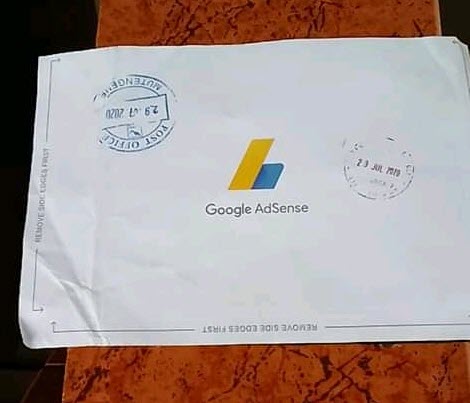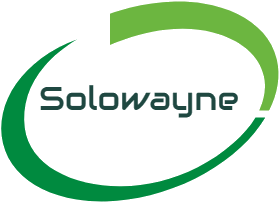How Cameroon based Youtubers can get their Channels Monetized/Eligible for Monetization
As of September, 13th 2020, Youtubers based in Cameroon are not permitted to monetize their Youtube channel.
If the Cameroon based YouTubers visit the monetization section of the Youtube studio dashboard, they will see a message which says,
The YouTube Partner Program is not available in your current location Cameroon.
For the Youtube channels of the Cameroon based Youtubers to be eligible for monetization they have to change the location on their Youtube channel from Cameroon to USA OR countries where the Youtube partner program is available.
After they have done that, they will now be eligible sign up for the YouTube Partner Program and start monetizing their Youtube videos.
To change the location on your Youtube channel, follow the procedures below.
A) Sign in to YouTube.
B) In the top right, click your profile picture and then on the YouTube Studio link as seen in the screenshot below.
C) After you have arrived at the Youtube studio Dashboard, click on the Monetization dollar sign icon (found in the left menu) as seen in the screenshot below.
After you have clicked on the dollar sign icon, you will be taken to the YouTube Monetization section.
At the Monetization section, you will see a message which says…
You are not eligible for monetization.
The YouTube Partner Program is not available in your current location Cameroon. If this is mistake, please update location.
For your Your Youtube channel to be eligible for Monetization, you will need to change the location on your Youtube account from Cameroon to a country where Youtubers are permitted to Monetize their Youtube channel via Google Adsense.
If you are a very keen observer, you must have noticed that the country of residence of most Cameroonian Youtubers is USA, UK and other European & Asian Countries. This is not because they are based in those countries but because they had to change the location on their Youtube channel so that their channels can be eligible for Monetization. As of September, 13th, 2020, the YouTube partner Program is not available in Cameroon.
So to make your Youtube channel eligible for monetization, you will need to change the location on your Youtube channel from Cameroon to USA ( or another country where the Youtube Partner Program is available). You can view the list of countries where YouTube Partner Program is available via this link.
To change the location on your Youtube channel, you just need to click on update location link and choose USA as your country of residence (irrespective of the fact that you are based in Cameroon).
After you have changed your country of residence to United States, your channel will now be eligible for Monetization and you will also be able to know if you have reached the Youtube Monetization threshold.
If your Youtube channel has meet the Youtube monetization threshold, you can then follow the procedures listed above to create and linked an approved Google Adsense account to your Youtube channel.
Please take note.
When creating your Google Adsense account, choose Cameroon as your country of residence. This is to ensure that your Google Adsense paychecks are sent to Cameroon (where you are based). This is very important.
So the location on your Youtube channel should be United States while the location on your Google Adsense account should be Cameroon.
There are many Youtubers in Cameroon, who are unable to receive their first Google Adsense paycheck because they entered a different country when creating their Adsense account.
It should be noted that you can’t change the location on your Google Adsense account after you have created the account.
What Can i do in case my Youtube Channel is linked to an Adsense account with a wrong location (not Cameroon)???
You will need to disconnect the Adsense account from your Youtube channel. When you do that, monetization will be disabled on your Youtube channel “temporally” since no Adsense account is linked to your Youtube channel.
Follow the procedures listed above to create and linked another Google Adsense account to your Youtube channel. This time don’t forget to choose Cameroon as your country of residence.
When creating your Google Adsense account, make sure that you enter a payee name which match the exact name found on your national identity card or passport and in the right order.
If there’s a mistake in your name, you may find it difficult to receive your Youtube paychecks in Cameroon.
Ok! once you have connected another Account to your Youtube channel, you will need to wait for about 30 days for Google to review and approve your Youtube account (yes! for the second time) before ads can start appearing on your Youtube videos again.
Like i mentioned earlier, Youtubers can only connect an approved Google Adsense account to their Youtube channel after they have reached the Youtube monetization threshold.
From the screenshot below, you can see that my Youtube channel has not met the Youtube Monetization threshold. So i have to wait until my Youtube channel has reached the Monetization threshold (4000 total public watch hours within 12 months and 1000 subscribers). I,m still far from reaching that threshold. I just need to continue uploading quality videos on Youtube till i reach the Youtube Monetization threshold.
If you don’t meet the threshold yet, keep working to make original content and build your audience.
Special Advice.
Please try as much as possible to avoid using a crook means to reach the Youtube monetization threshold. Do not buy Youtube subscribers for you to reach 1000 subscribers OR ask your friends and family members to watch your Youtube videos as many times as possible per day just for you to reach the 4000 public watch hour threshold.
The monetization threshold was set by Google to ensure that only Youtubers whose Youtube channels have attained an average level of popularity can get monetized…which is a good idea because a Youtube channel with just 200 subscribers and very few public watch hours per year, will generate little or no money if monetized.
So its good to build your subscribers naturally. So that when you reach the Monetization threshold, you will be sure of reaching the Google Adsense payment threshold every month.
Please also take note that Google may disable monetization on channels that haven’t uploaded a video or posted to the Community tab for 6 months or more. So after your Youtube channel has
How to receive your first Youtube Paycheck in Cameroon.
After your Youtube channel has been reviewed and approved for monetization, ADS will start appearing on YouTube videos.
At this moment, your Youtube channel will start generating money.
The amount you have made per day, will be shown in your Google Adsense account.
However you are not yet done!
There’s one last thing you need to do, to be able to receive your Google Adsense earnings in Cameroon and start enjoying Youtube money.
Before you can you can receive your first paycheck as a Cameroonian Youtuber, you will need to verify your Google Adsense account.
Google Adsense account verification is all about confirming the address of Google Adsense account owners.
Before you can receive your first Google adsense payment, first you will need to confirm your address so that Google can be sure that you are based in Cameroon and also to confirm that the Google Adsense account was created by a human and not a robot (software created by a hacker).
How can you verify your Google Adsense account in Cameroon???
After your Youtube channel has generated 10 Euro, a PIN mailer (PIN Verification card) will be mailed to the address in Cameroon.
The PIN verification card that will be mailed to you include a PIN code that you will enter in AdSense to verify your address.
It usually takes about 20 days for the PIN verification card to arrive Cameroon.
When you receive the PIN verification card, you will see a 4 digit pin code on it. You will need to enter that PIN code in your Adsense account to confirm your address.
Like i mentioned earlier, completing address (PIN) verification in AdSense is required for your channel to monetize and for you to receive payments.
If you do not verify your address within 4 months, monetization (including Channel Memberships, Super Chat, etc.) will be disabled. Monetization will be enabled once you verify your address.
I haven’t received my Google Adsense account Verification PIN in Cameroon after 20 days???
Like i mentioned earlier, the PIN verification card (which contains the PIN code) takes about 20 business days to arrive Cameroon.
If you haven’t received your PIN, or it’s been lost, you can request a replacement PIN. To make sure it has enough time to reach you, you’ll need to wait 3 weeks after your last PIN was mailed before requesting a replacement.
Before you request a replacement PIN
Make sure your account information including your payment address is correct. If needed, you can change your payment address. In addition, we recommend you follow these tips:
Use the same wording across all of your payment address fields.
Confirm your address is recognized by your local post office.
Verify with your mail service provider or post office that your mail is not being forwarded to another address.
The main reason why most Cameroonian Youtubers and bloggers don’t receive their PIN verification card after 20 business days, this is because the payment address in their Adsense account has no P.O box number.
Most Cameroonian Youtubers often enter an address with no P.0 Box number in their adsense account.
Without a P.0 box number, you can’t receive a mail via the Cameroon post office (CAMPOST). It should be noted that the PIN verification card is mailed to Cameroon via CAMPOST.
For those of you who don’t know, P.O boxes are small wooden boxes with unique numbers in a Post Office where mails (letters & packages) belonging to various people, organisations and institutions are kept till they are collected by their owners.
To receive your Adsense PIN verification card, you will need to go to your local post office and get a P.0 Box (which will be assigned a specific number known as P.0 box number).
After you have obtained a P.O box number from a post office, edit the payment address in your Adsense account to include a P.O box number.
After you have done that, you will be able to receive your PIN verification card within 20 business days.
If you can’t afford a personal P.O box to receive your Adsense PIN verification card in Cameroon, you can use another person’s P.O box or that of an Organisation/institution in Cameroon, to receive your PIN verification card.
For example most churches, schools and NGO’s in Cameroon have a P.O box.
I know many Cameroonian Youtubers and bloggers who have received their PIN verification card using the address of University of Buea.
I was able to receive my Adsense PIN using my brother’s address and P.O Box. If you need an address to receive your Google Adsense PIN, you can contact me via Whatsapp and i will give you an address (with P.O box number) which you can use to receive your Pin verification card.
How to Request a replacement PIN
- Sign in to your AdSense account.
- On your AdSense homepage, find the PIN verification card and click Verify. (You might need to click View more to reveal the card.)
- Click Resend PIN.
After you have done that, Google will mail a new PIN to your new payment address.
Common issues
You may experience some issues when trying to link an AdSense account to your channel. Below is some guidance on how to identify and work through some common issues.
Duplicate accounts
You can only have one AdSense account under the same payee name per AdSense’s Terms and Conditions. If you’re found to have a duplicate account, your AdSense account will be disapproved and you’ll be asked to close other related accounts.
Resolution: Please search your inboxes for emails from “AdSense” with the subject: “You already have an AdSense account”. This email will contain information about your existing AdSense account. You’ll have to decide whether to use your existing account to monetize your channel or to cancel it.
Comments
0 comments