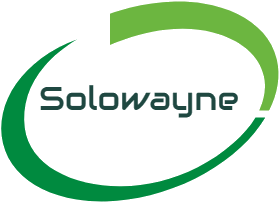Are you a would be 2020/2021 GCE Candidate or a parent looking for information on how to pay GCE Exam fees online with MTN Mobile Money??? if yes, then this article was specifically written for you.
In this article, i,m going to give you a step by step procedure on how to successfully pay Cameroon GCE Exam Fees with MTN Momo and get a receipt which you can take to your school and continue with the registration process.
As a reminder, in 2019, MTN Cameroon announced (via all their social media platforms) that would be GCE candidates and parents will (as from January, 2019) be able to pay GCE exam fees with Mobile money.
The announcement was made after news emerged that MTN Cameroon had signed a Memorandum of Understanding (MoU) with the Ministry of Secondary Education (MINESEC), which made it possible for the Ministry of Education to use MTN Mobile Money payment system to receive payment for GCE exam fees.
According to various reliable sources, this move was made, in order to reduce the rate of corruption in the Educational sector as parents will now pay GCE exam fees via MTN Mobile money directly in to the government coffers and get their receipts without dealing with any school cashier.

Apart from Cameroon GCE Exam fees, parents can also pay their children’s tuition fees through MTN MOMO and related charges in Cameroonian secondary schools.
This means, parents will no longer have to move and spend hours in queues to pay their children’s school fees and GCE Exam fees but will be able to pay remotely through their mobile phone, at any time and from any location.
In a message addressed to Education community during the opening of the 2019-2020 academic year. The Ministry of Secondary education gave reasons a Mobile Money payment system was adopted for the payment of GCE exam fees and tuition fees for the government secondary schools.
MINSEC wrote…
The digitalisation of the payment of tuition and examination fees was the most significant innovation of the 2018-2019 academic year. Admittedly, this change of course had some shortcomings as would be normally expected with a pioneering enterprise. However, it should be noted that our objectives were largely achieved, namely, to ensure that the fees collected are accountable and traceable, that the actual student population per institution is known and that the respective authorities direct their expenditures only towards meeting key school development needs.
The 2019-2020 academic year is opening on a positive outlook. For example, on special authorisation of the Head of State, fees collected by our various Mobile Money partners (CAMPOST, EXPRESS UNION, MTN and UBA) will henceforth be deposited in Afriland First Bank. This will enable schools to receive their payments virtually on time.
The minister of Secondary Education; Mrs Nalova Lyonga seems to be a good friend of MTN Cameroon and enjoys using their service.
It should be noted that when Minister Nalova Lyonga was the Vice Chancellor of the university of Buea, he signed a partnership with MTN Cameroon which made it possible for the students of the University of Buea to pay tuition and medical fees via MTN Mobile Money.
Till date, the University of Buea students are still paying their tuition and medical fees with MTN MOMO without experiencing any issue.
The good business relationship she established with MTN Cameroon (at UB) must have caused her digitalised the payment of GCE examination fees and tuition fees for the public secondary schools.
How Does it (Payment of GCE Exam fee with MTN MOMO) work
To pay Cameroon GCE Exam fees with MTN Mobile money, all you need is a Mobile Money account and enough funds in your MOMO account to cover the payment of your GCE Exam fees.

Payment of GCE Exam fees via Mobile Money, is as easy as dialing a series of USSD codes on your phone.
I mean, you just need to enter a series of USSD codes on your mobile phone and BOOM! your GCE Exam fee will be paid. As easy as ABC.
Step by Step Procedures to Pay Your GCE exam fees with MTN MoMo.
Now that you know that you can pay your GCE exam fees with MTN MOMO, the obvious question is: How do I do that? Well, it’s pretty simple.
- Dial *126*007# and select “pay exam fees”
- Follow the instructions and choose the examination level
You’ll need an active MTN MOMO Account.
How to create an MTN MOMO account:
Can’t your pay GCE Exam fees with MTN Mobile Money because you don’t have a Mobile Money account???
Its very easy to create a Mobile Money account and its free.
To create your Mobile Money account you just need to go to the MTN Office (agencies or any other MTN MoMo salespoint) in your town with your national ID card or valid ID receipt or a passport/resident permit/refugee card and the MTN customer service will open a MOMO account for you for FREE!.
After you have created your MTN MOMO account and obtained a PIN code. You are now eligible to pay GCE exam fees with Mobile Money.
To issue payment, deposit money in your MTN MoMo account at a MoMo kiosk or any MTN salespoint*…and then follow the instructions to pay GCE exam fees with MTN MOMO. As easy as ABC.
Frequently Asked Questions on Payment of Cameroon GCE exam fees with Mobile money.
After paying my GCE exams fee with MTN Money how do I get my receipt to go back to school to continue registration???
Unlike the traditional cash payment method, when you pay your GCE exam fee with MTN Mobile Money, you will receive a confirmation SMS from MTN Mobile Money instantly and from MINSEC within 24 hours confirming that you have successfully paid GCE Exam fees with MTN Mobile money.
That confirmation SMSes from MTN Mobile Money and MINSEC, are considered as electronic receipts and should be used as proof of payment. As such, the SMS should not be deleted from your phone.
You can only delete the SMS (Electronic receipts) after you have completed the GCE registration process in your school.
How do i get a print copy of my receipt after paying my GCE exam fees with MTN Mobile money.
Like i mentioned earlier, when you pay your GCE Exam fees via Mobile Money, what you will receive as a receipt for the payment, is an electronic receipt (confirmation SMSes).
But if you prefer to get a print (paper) copy your receipt, you can pay your GCE exam fees with MTN Mobile money through the MTN Mobile Money partners (CAMPOST, EXPRESS UNION, EXPRESS EXCHANGE and UBA).
How to Pay GCE Exam fee with Mobile Money via the MTN Mobile Money partners.

Go to any UBA, CAMPOST, EXPRESS UNION and EXPRESS EXCHANGE branch in your city and tell tellers that you wish to pay your GCE exam fees. They will issue payment on your behalf and issue you a receipt. Please don’t leave without collecting the receipt.
Can i Pay GCE exam fees with Orange Mobile Money???
No! you can only pay your GCE exam fee with MTN Mobile Money.
You can do so by yourself with your own personal MTN Mobile Money account or you can pay through the MTN Mobile Money partners.
Do I need an internet connection to pay GCE Exam fees with MTN Mobile Money??
No! you just need to be in a location where theres MTN network coverage.
What if you don’t have a phone???
You don’t need a special phone in order to pay your GCE Exam fees with MTN Mobile money. Even the the cheapest CHIRONKO phone will be ok.
If you don’t have a phone at all, you can pay GCE exam fees via Express Exchange, Express Union and other MTN partners.
Go to your nearest Express exchange office and tell them that you wish to pay GCE Exam fees with MTN Mobile money.
Hand over cash to the teller and they will do the payment on your behalf and issue ypu a receipt; which you can take to your school to complete the registration process.
Can i Pay my GCE Exam fees via the MTN Money agents in the street???
Its possible, but to avoid falling in the hands of the Mobile Money 419ners, its adviseable to pay your GCE exam fees in cash via the authorized MTN Mobile Money partners (CAMPOST, EXPRESS UNION, EXPRESS EXCHANGE and UBA), if you don’t have a Mobile Money account or if you need a print copy of the payment receipt.
I have already given you instructions on how to pay your GCE exam fees in cash via the MTN Mobile money partners.
Ok we have come to the end of this article. Any question about payment of Cameroon GCE exam fees with MTN Mobile Money??? leave a comment below
Its noteworthy that GCE Online Registration is now possible for both GCE A Level and O Level for the general section. This is also the case with ATC and ITC for technical English schools in Cameroon.
You may also be interested in how to pay your Eneo Electricity Bills with Mobile Money.
Comments
0 comments