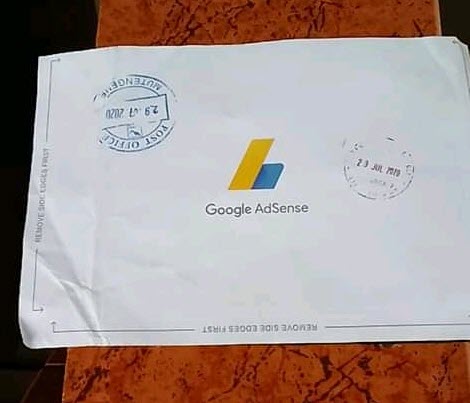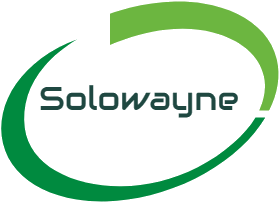Have you ever wondered how to start a blog in Cameroon for free and make money online in Cameroon? If yes! then this article was specifically written for you.
In this article, i,m going to give you a step by step procedure on how to create your own blog for free in Cameroon and also show you how you can make money from your blog.
Nowadays its very easy to create a blog and anybody can create a blog for free in Cameroon without spending a Franc. This explains why there are many bloggers in Cameroon today.
Improvement in technology has made life very very easy for us (the 21st century humans). Nowadays anybody with a computer/Android phone and an internet connection can easily create a blog (without hiring a web designer) thanks to the availability of the free blogging platforms.
The free blogging platforms offers free ready-made web design templates (themes) and a free sub-domain name (blog address) which makes it possible (for Cameroonians with little or no knowledge about web designing) to create a blog with just few clicks of a mouse (without typing any code) and start blogging for free.
It will surprise you to know that even with little computer knowledge, it wont take you up to 6 minutes to create a blog and start blogging in Cameroon today. I’m very serious!.
These are the 6 simple steps you need to follow in order to create a blog and start blogging today.
- Step. 1 – Choose your Blogging Niche
- Step. 2 – Choose a Free Blogging Platform
- Step. 3 – Choose an available Sub-domain web address.
- Step. 4 – Write and Publish your first article on your blog.
- Step. 5- Choose a Web Design Template (Theme)
After going through the 5 steps listed above (which takes just 6 minutes), your blog will be created and ready for you to start blogging immediately.
I know that after reading the above statement! you may be scratching your head and wondering that, can an internet novice like me, really create a blog? and start blogging without hiring a web designer?
Oh Yes you can !
It may surprise you to know that, before i created my own blog (by myself), the only thing i knew how to do on the internet was, publishing posts on my Facebook wall and the Facebook groups.
I’m not joking!
If a computer novice like me, can create a blog in less than 6 minutes, then you too can also create a blog by yourself. Not an ugly looking blog, but a very beautiful and fully functional blog, like mine. I mean a very beautiful blog, which will be accessible to internet users worldwide, 24/7. Just follow the step by step procedures, which i’m going to give you, and in less than 6 minutes, you too will also create your own blog, and start blogging in Cameroon today.
Don’t panic! ,its very simple. Like i mentioned earlier! it will take you only 6 minutes, to create your own blog.
But before we can delve in to the main topic, let me first of all start by explaining what blogging is all about for the benefit of the people who are hearing about blogging for the first time (if there are any).
What is a blog???
A blog is a website or section of a website, where a person (known as a blogger) regularly publish information about a particular subject or a topic that he or she has sufficient knowledge about or is passionate about.
So you are going to create a similar blog like Mwalimu Solo’s blog to write and publish posts about a topic or a subject that you have sufficient knowledge about. In other words you are going to use your blog as a platform to share your knowledge, ideas or experience with the world.
What is Blogging and who is a Cameroonian Blogger???
The act of writing and publishing articles (posts) on a blog is called ‘blogging’ and the person who regularly publish articles (posts) on a blog is called a blogger. For example solowayne.com is a blog and Mwalimu Solo; the person who regularly publish NEWS articles on this blog is a blogger or a Cameroonian blogger.
Ok now that we all know what blogging is all about, let’s move to the main topic.
Things you need to do in order to create a blog for free in Cameroon
Choose your Blogging Niche
Before you can start creating your blog, the first thing you will need to do, is to choose the niche of your blog.
In the blogging context, the term “niche” refers to the topic or subject that a blogger has chosen to write about or specialize in. For example the niche of this blog is “BREAKING NEWS IN CAMEROON”.
Like i told you before, people create blogs based on topics or subjects that they are passionate about and also have sufficient knowledge about. For example i decided to start a news blog because i knew how to get all the breaking news in Cameroon.
So choose your own niche (topic) based on what you have knowledge about and you will still be able to make money online in Cameroon via blogging.
For example if you think you have sufficient knowledge about Cocoa farming, you can start a blog on that topic, if you have sufficient knowledge about Cameroon food, you can start a Cameroon food blog to share your recipe (cooking tips) with the world. It will surprise you to know that there are millions of people in Cameroon who don,t know how to cook and they will be visiting your blog to get the recipe for the various Cameroon meals.
Do you have many thoughts and opinions about life that you think the world can benefit from, then start a blog and share it with the world. Do you know if some people can get just a glimpse of your life, they would laugh, be inspired and keep their head up??
Please take note that it isn’t compulsory that the topic of your blog should be related to Cameroon.
If you think you will be able to help people to keep abreast with the latest celebrity gossip news in US, you can start a US celebrity gossip news blog. There’s a friend of mine who is blogging about US politics and her blog is visited by thousands of Americans every month but she’s a Cameroonian (living in Molyko, Buea). The virtual world has no boundary. There is No racism, No tribalism, No discrimination in the virtual world.
So what do you have sufficient knowledge about? Is it cooking, fashion, the bible, football, gossip news, relationship advice, entrepreneurship, parenting beauty tips, hairstyles etc that should be the niche (main topic) of your own blog.
Still don’t know what niche to choose???
Below is a list of broad blogging topics (niches); which you can choose from:
- News
- Recipes
- Politics
- Global warming
- Parenthood
- Beginner’s guides to anything!
- Overcoming adversity or illness
- Life experiences
- Products or service reviews
- Family
- Gaming
- Travel experiences
- Educational
- Charity
- Activism
- Music
- Celebrities
- Personal Stories
- Jokes and Humor
- Myths
- History
- Sports
Most Cameroonians are familiar with news blogs or celebrity blog sites, but (as you have seen in this guide) you can start a successful blog on just about any topic imaginable.
Choose a Free Blogging Platform
After you have chosen your niche, the next thing you need to do, is to choose a blogging platform which will host your blog and make it accessible on the internet 24/7.
For those of you who don’t know, blogs are created on websites known as blogging platforms.
There are two types of blogging platforms which include; the free blogging platforms and the paid blogging platforms.
Somebody may likely want to ask, what is the difference between the free and the paid blogging platforms???
The difference between the two platforms is that, on the paid blogging platforms you will need to spend at least $50 in order to create a blog but on the free blogging platforms you won’t spend a Franc to create your blog.
The paid blogging platforms have an added advantage over the free blogging platforms in that, bloggers whose blogs are hosted on the paid blogging platforms have full control and ownership of their blogs while the bloggers who are blogging on the free blogging platforms don’t have full control & ownership over their blogs i.e. the free blogging platforms have rules which dictates the type of information (content) which should be published by bloggers and if they go against the rules/policy, the free blogging platforms can delete their entire blog from their platform and all the articles they have published will be gone.
For example my first blog; solowayne.blogspot.com was deleted by a free blogging platform and i lose tons of articles. 2020 makes 3 yrs after the blog was deleted but the blog still hasn’t be reinstated by the blogging platform.
The above disadvantage has caused many bloggers to switch to the paid blogging platforms as nobody wants to spend his quality time writing articles for his blog which will end up being deleted by the free blogging platform for going against their rules either intentionally or unintentionally.
But on the paid blogging platforms, you can write about any topic or publish any information on your blog.
However the free blogging platforms are suitable for people who want to try blogging for a while before switching to the more reliable paid blogging platforms OR for the people who will be able to stick to the rules/policy set by the free blogging platforms.
The rules are pretty simple, you won’t be allowed to publish Adult Content, Child sexual abuse imagery,Pedophilia, fake news,defamatory post,Harassment & Threats,Violence,Terrorist Content on your blog.
In my opinion, the rules are very easy to obey as there are bloggers like Linda Ikeji of Nigeria who have been blogging on a free blogger.com blogging platform for more than 12 yrs now without experiencing any issue. So if you can stick to their rules, then you have nothing to worry about but if you won’t be able to stick to their rules, i will advice you to create your blog on the paid blogging platforms which gives you total freedom to do whatever you wish to do with your blog.
In this article, i going to show you how to create a blog in Cameroon for free at BLOGGER.COM.
In my opinion, Blogger.com is arguably the most popular free blogging platform hosting popular blogs like Lindaikejisblog.com, Betatinz.com, kinnaka.blogspot.com,
These are some of the reasons why i think blogger.com is the best free blogging platform.
1) You can create a fully functional and accessible blog on the blogger platform.
2) Your won’t spend a franc to create your blog on the blogger platform and they won’t charge you any money when you start receiving tons of blog visitors.
3) Blogs created at Blogger.com have a beautiful appearance as there are tons of Themes (ready-made website templates) which you can easily install on your blog to give it a stunning appearance without typing any code.
4) When you create a blog on the blogger.com platform, you will be able to display ads on your blog and make money from your blog unlike other free blogging platforms like wordpress.com; which restrict bloggers from placing ads on their blogs.
Disadvantage ???
In my opinion, the blogger.com platform has just 1 disadvantage; which is their strict content policy. The blogger.com platform is owned by Google and Google is very strict in ensuring that bloggers on their platform, publish only contents which fall inline with their content policy. Bloggers who go against their policy, their blogs are abruptly shutdown (without prior warning)… and once a blog has been deleted from their blogging platform, it won’t be reinstated and you will be required to start all over again. This the worst thing that can happen to a blogger and the main issue which has caused many bloggers to quit blogging.
So its advice-able to carefully read the blogging rules of the blogger.com platform before you can even start creating a blog on the blogger platform. If the platform has blacklisted your niche, it needless creating a blog on their platform because it will be abruptly shutdown sooner or later.
Click here to read blogger.com content policy to know the type of contents which are not permitted on the blogger.com blogging platform.
Things you will need in order to create a blog in Cameroon for free on Blogger.com
- You will need to create a free Gmail Account in order to create a blog on the blogger.com blogging platform.
- You will need a Laptop or any internet enable Android or Apple smartphone.
- 100MB of internet data
It advice-able to create a new Gmail account to use in creating your blog on the blogger.com platform. This will make it easy for you to transfer ownership of your blog to another person since the blog is not linked to your private email address.
Don’t have a Gmail Account???
Below are 7 simple procedures you need to follow in order to create a Gmail account in Cameroon for free…
1. Click on this link, to go to the Google Account creation page.
2. Enter your name.
3. In the “Username” field, enter the username you want for your Account.
4. Enter and confirm your password.
5. Click Next.
6. Verify your mobile phone number with the code sent via text.
7. Click Verify.
Take a look at the screenshot below to copy my example. Once you have entered the necessary info and verified your phone number, your Gmail account will be created. As easy as ABC.
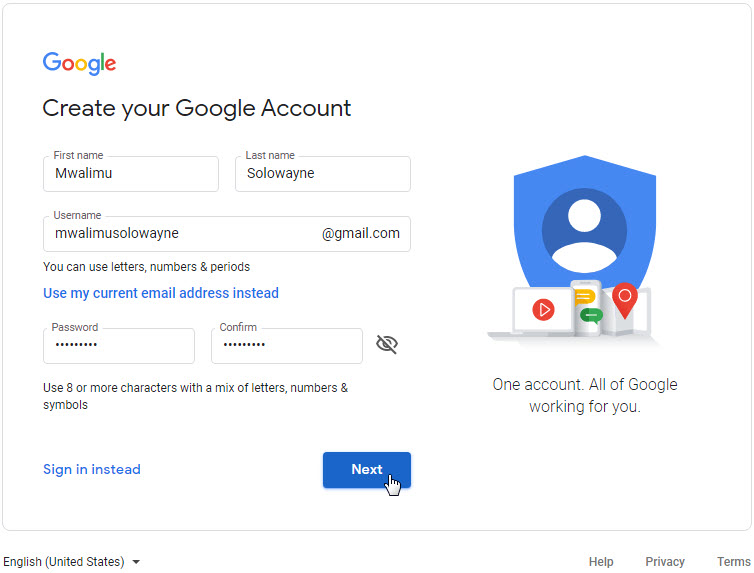
In the next phase enter your phone number and date of birth.
Leave the recovery email option empty (Don’t enter anything there)
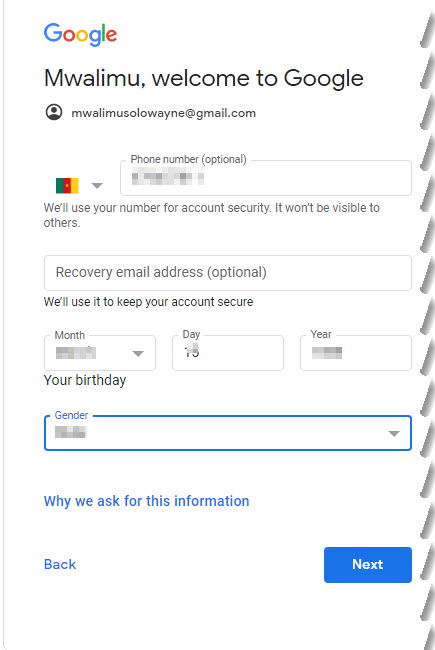
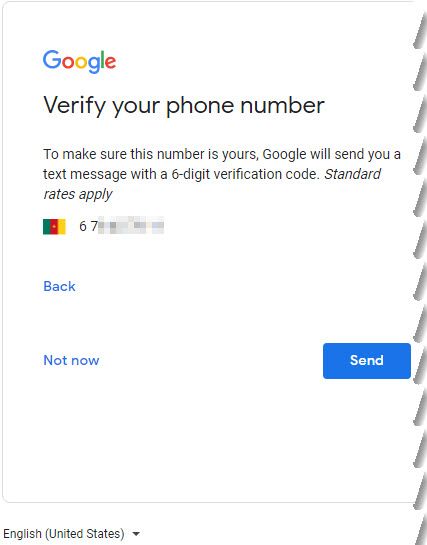
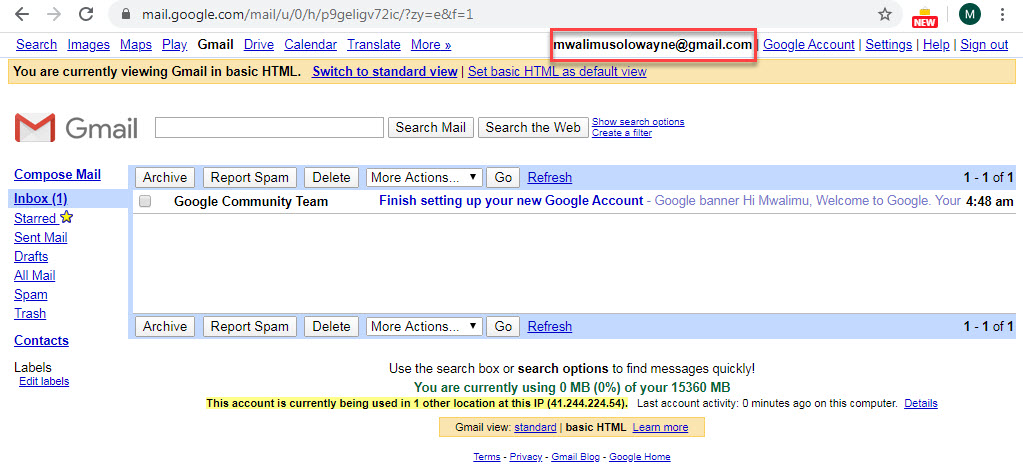
Ok now that you have chosen your niche, Blogging platform and created your Gmail account. We can now start creating our blog; which will take you just 6 minutes.
How to Create a Blog in Cameroon for free at Blogger.com in 6 minutes…
- Go to the blogger.com platform.
After you have arrive at the blogger.com blogging platform, you will need to log in to the blogger platform using your Gmail account, before you can start creating your blog on the platform.
Click on the SIGN IN link as shown in the screenshot below….

After you have done that, select the Gmail account that you will like to Sign in with….

and enter your password and confirm recovery phone.
Your Recovery phone number is the phone number which you will use to reset your password. Click on the confirm button to move to the next stage…


After you have done that you will arrive at a page where you will be asked to enter the title of your blog. Simply enter the niche of your blog. For example in the screenshot below, you can see that i have entered the niche of my own blog which is; BLOGGING IN CAMEROON.
After you have entered the niche of your blog, click next to move to the next phase….

Choose a blog address (domain name) for your blog.
Your domain name (blog address) is the name your blog visitors will type in their web browser in order to visit your blog.
For example before arriving at this blog, you typed www.solowayne.com in to your web browser right?. That’s the blog address of this blog. Every blog needs a blog address for internet users to be able to access it and read what has been published on it.
The web address of every blog created on the blogger.com blogging platform always ends with the .blogspot.com extension.
You must have visited many blogs with the .blogspot.com address. Those blogs were created on the blogger.com blogging platform.
To create your own blog address on the blogger.com platform, you just need to choose a name that you will go with the .blogspot.com extension to form your own unique blog address which will be used by internet users to access your blog on a daily basis.
For example mwalimusolowayne.blogspot.com can be the address of my blog.
Take note: You must choose a web address which has not been taken by another person. For example after i have taken the web address mwalimusolowayne.blogspot.com, if you try to use that same blog address, you will see a message which says Sorry! this blog address is not available. as seen in the screenshot below.

But if the web address has not be taken, you will see a message which says This blog address is still available.
The blog address (domain name) which i wish to use for own blog is bloggingincameroon.blogspot.com.
From the screenshot below, you can see that the web address (bloggingincameroon.blogspot.com) is still available.
So i am going to use this blog address for my own blog.

So that will be my blog address and Internet users will have to type bloggingincameroon.blogspot.com in order to visit my blog.
After you have found a blog address which is still available, click on the NEXT link to proceed to the next phase (the last phase).
In the next phase, you will be asked to choose a display name.

Display name, is the name that will show up on your blog as the author’s name.
So you can either enter your real name or a use a pseudonym (nickname) if you want.
From the screenshot below, you can see that i have entered my name; Mwalimu Solowayne. That is the name that will show up on my blog as the author’s name when i publish an article on my blog. You can still change your display name later.
Ok, after you have entered your display name, just click on the FINISH link and your blog will be created and ready for you to start blogging immediately.
Congratulation! you have just created your blog. Yes! just like that.
After you have clicked on the FINISH link, you will arrive at the dashboard of your blog.

It should be noted that every blog created on the blogger.com blogging platform, has two sections which include;
*** The back end section (also popularly called Dashboard);

….and the The Front End Section…

The front end section of your blog is the area of your blog that is visible to internet users. All the blog posts you will publish on your blog, will appear at the front end section of your blog for your blog visitors to read. You can view the front end section of your blog by clicking on the View your blog link in your dashboard as shown in the screenshot below or by simply typing your .blogspot.com blog address in to your web browser.

How to write and publish your first post on your blog
Like i mentioned earlier, the Dashboard (back end section) of your blog contains tools which you can use to write and publish articles (posts) on your blog and also change the appearance of your blog.
Another reason why blogger.com is the best free blogging platform is because its very easy to write and publish posts.
The procedures are pretty simple.
Below are the simple steps you need to follow in order to get your first posts on your blog…
Step.1: Go to the Dashboard (Back end section) of your blog by typing blogger.com in to your browser after you have logged in to the Gmail.com platform using the Google account you used in creating your blog.
Let me make this point very clear, whenever you want to access the dashboard of your blog, you will first of all need to log in to the Gmail.com platform using the Gmail Account which you used in creating your blog on the blogger.com blogging platform.
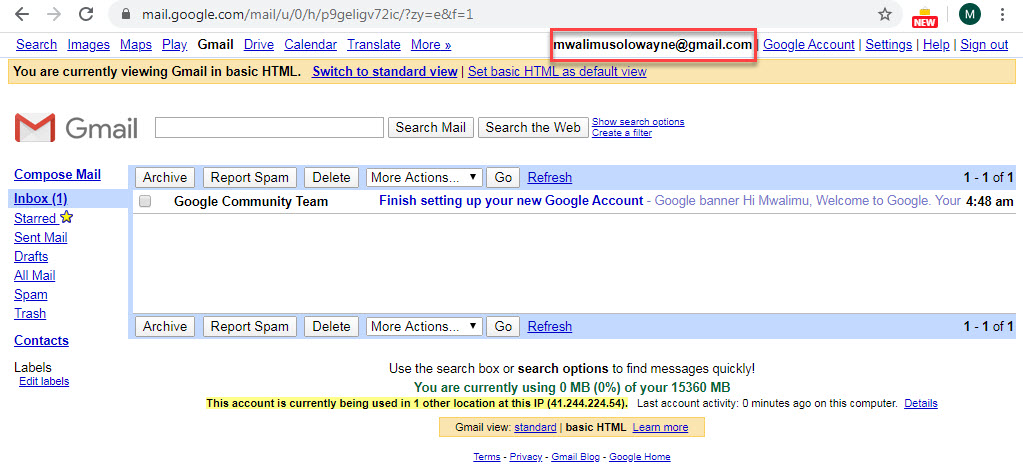
After you have successfully logged in to your Gmail Account, just type blogger.com in to your browser and you will be taken to the dashboard of your blog. As easy as ABC right???

Step. 2: After arriving at the Dashboard of your blog, click on the Posts link and on the + plus button as seen in the screenshot below.

After you have done that, you will be taken to the blogger editor; where you can write and publish posts on your blog.
The Blogger editor is very similar to the popular Microsoft word editor. So if you have ever typed a document on the Microsoft word program on your PC, you will be able to effectively use the Blogger editor to write and format your posts.
In the screenshot below, you can see that i have labelled the most essential tools in the blogger editor; which include;
Insert Photo Icon: Used to insert a photo to a post.
Publish button: Used to publish an article, you have written.
Preview button: Used to check how a post will appear on the front section of your blog.
Save button: You can use this to save a post as draft.

From the screenshot below you can see a sample article (about how to create a blog and make money online) which i have written.

However the article is still not fit to publish. I still need to add a featured image to the post, before i can publish it on my blog.
For those of you who don’t know, a featured image, is the image which shows up along aside a short except on the front section of a blog. It is also the image which will show up on the social media platforms whenever you share links to your blog posts.
So its extremely compulsory that you add a featured image to your posts to make them attractive on your blog and on the social media.
On the blogger platform, a featured image is the first image in an article. In other words, the first image in your article will be extracted and displayed on your blog and social media as your featured image.
It is essential that you use an attractive image that will draw the attention of your blog visitors and target audience on the social media.
How to Add a Featured Image to your blog posts???
It’s very easy to add a featured image to your article. You just need to choose a spot at the beginning of an article and then click on the insert image icon and the select the photo from your computer. After the photo has been uploaded, it will appear on the spot.
Take a look at the screenshots below and copy my example!.




OK now that you have written your first article and successfully added a featured image to the article. The article is now fit to publish.
It’s very easy to publish an article. You just need to click on the publish button as shown in the screenshot below.

and then click on the “CONFIRM” button for the article to be published.

After the article has been published, you can share link to the article on Facebook and other social media sites to attract visitors to your blog and to let the world know that you have become a blogger.
To view the post you have just published on your blog, you just need to click on the View your blog link as shown in the screenshot below or simply open a new tab and type your unique .blogspot.com address.

The screenshot below shows you the article on my blog (bloggingincameroon.blogspot.com).

You can repeat the same procedure to publish another post on your blog.
How to Change the appearance of your blog.
One of the reasons why anybody can create a beautiful blog at the blogger.com blogging platform is because blogger.com offers themes which makes it possible for bloggers to give their blogs a beautiful look without any knowledge about web designing.
Themes are ready made blog designs (ready made website templates) which you can install on your blog (with just 2 clicks of a mouse) to give it a particular appearance. Themes determine how your blog will look like i.e. its color and layout.
There are tons of themes (both free and paid ones), which have already been designed by talented web designers. You just need to search for a theme which suits your niche.
Themes are to blogs like cloths are to humans.
Just like you don’t need to be a fashion designer in order to look good, you don’t also need to have knowledge about blog designs in order to give your blog an attractive appearance or layout.
By using ready-made themes (similar to ready made clothes), anybody can create a very beautiful blog on the blogger platform.
Blogger.com offers lots of free themes which we can use to change the look (design) of our blog.
The screenshot below shows you some example of themes which you can install on your blog.

After your blog has been created, you will notice that it’s appearance doesn’t look good. This is because the default theme on the blogger platform;Contempo Light has a minimalist design.

I’m going to show you how to switch from the default blogger theme to a more beautiful theme.
I want to switch to the Pink theme because i love its feminine pink appearance.
To change the default theme, this is what you need to do…
1) Go to the dashboard of your blog.
2) Click on the Theme link as shown in the screenshot below.

3) Select the pink theme or any theme you wish to switch to, by clicking on the thumbnail of the theme as shown in the screenshot below.

4) After you have clicked on (selected) the Pink blogger theme, you will see a preview; which shows you how your blog will look like with the selected theme.
Like i told your earlier, themes are just like clothes to blogs. Previewing a theme is like trying a theme on your blog to see if it will fit your blog…just like a slay queen tries a cloth in a boutique to see if it will look good on her body.
Ok after you have seen the preview, if you like the design, just simply click on the Apply link to give your blog that particular appearance.

After you have switched to a new theme, you can click on the VIEW YOUR BLOG link to see the new look.
From the screenshot below, you can see that the appearance of my blog has changed to the design of the Pink Theme.

You can preview all the free themes available on the blogger platform to find a theme which looks best on your blog.
After previewing all the themes, if you are not satisfied, you can go for the paid themes.
You can find numerous paid Blogger themes at Themeforest.net.
In my opinion, Magone Blogger theme, is the best paid blogger theme suitable for almost all type of niche. Magone is also an adsense friendly theme which greatly increases click through rate of Adsense ads.
So if you wish to give your blog a professional look that will wow your blog visitors, buy the Magone blogger theme, available at themeforest.net for just $29. Visit the Magone demo blog to see how your blog will look like after you have installed the Magone Blogger theme on your blog.

Magone blogger theme demo blog address:https://magonedemo.blogspot.
After you have bought the theme, search for video tutorials on YouTube to learn how to install a paid blogger theme on your blog.
You can also contact me via the WhatsApp button so i can tell you how to install the blogger theme on your blog.
After reading this article, if you still can’t create your blog, you can contact me and i will create a blog for you.
Ok now that you have created your blog and published your first post on your blog, let’s move to the next phase of this article.
How to make money online in Cameroon from your blog….
Comments
0 comments