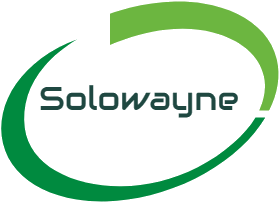How to Check & Pay Eneo Bill with Mobile Money & Get Receipt
ENEO Cameroon is gradually switching from the traditional/manual way of doing business to a digital system; which will entail their customers to receive and pay their Eneo bills digitally without queuing up at their Eneo offices or ever visiting their offices to make payment.
Nowadays most Eneo customers receive their electricity bills digitally via SMS and its now also possible to pay your Eneo Cameroon electricity bill with Mobile Money at the comfort of your home.
On the 15th of every month, Eneo Cameroon often send my Bill for the previous Month via SMS (in addition to the printed copy which comes later).
Once i receive my Eneo bill, i just pay my Eneo bill via MTN Mobile Money remotely (irrespective of the place i find myself). I once paid my Eneo bill via Mobile Money in a church (May God for give me).
For the past 4 yrs (since i learnt about the Eneo Cameroon Mobile Money payment method), i have never step foot at the Eneo office to pay my Eneo bill at the counters.
Paying Eneo Bills via Mobile Money is as easy as checking airtime credit on your phone.
I mean, you just need to type a series of USSD codes on your mobile phone and BOOM! your Eneo Cameroon bills will be paid. As easy as ABC.
Both MTN and Orange Mobile money payment are accepted by Eneo Cameroon.
Even if you don’t receive your Eneo electricity bill via SMS and can’t find the printed copy, you can still pay your Eneo Cameroon electricity bill with Mobile Money with no issues and without going to an Eneo office lay any complaint.
In this article i,m going to show you how to check and pay your Eneo Cameroon electricity bill with MTN Mobile Money and get a receipt.
Without any further delay, let’s get down to business.
How to Check your Eneo Bill online & Pay with Mobile Money.
How to Pay Eneo Bills Via MTN Mobile Money
I assume, you already have enough money in your MTN mobile money account. If you don’t have enough money in your MOMO account, go to the nearest MTN Mobile money Kiosk in the street and deposit money in to your MOMO account.
Below are the simple steps you need to follow in order to pay your Eneo Bills via MTN and Orange Mobile Money.
Step 1: Dial the USSD code:*126# to access the list of Mobile Money Service options as seen in the screenshot below.
Step 2: Choose Option 2 (Pay Bills and Services) by entering 2 and the click on send as seen in the screenshot below.
Step 3: Enter your Reference number of your current Eneo bill or your Eneo Contract number.
This is your Eneo Contract Number & Reference number.
Every new bill issued by Eneo has a unique 9 digits reference number found at the upper right corner of your ENEO consumption bill as seen in the screenshot above.
If you do not have the bill on hand? You can always insert the Eneo subscriber number located under your name, Contract No. / Contract No. The system will display the reference of the bill and its amount.
Check and Pay your Eneo bill
Ok after you have entered your Eneo Contract number or the reference number of your bill, in the next step you will be asked to enter your 5 digit MTN Mobile Money Pin code to complete the transaction.
Ok let’s proceed!
After entering my MoMo Pincode, From the screenshot below, you can see that the 100 frs Eneo bill has been paid successfully via MTN Mobile money.
After you’ve issued payment, you will receive an SMS from MTN Mobile Money, confirming that you have successfully paid your Eneo bill via MTN Mobile money.
How to pay your Eneo Bill via Orange Mobile Money
- Payment Stages:
Dial #150*3#, choose your biller and follow the instructions.
Once you have selected your biller option, three options are available:
- pay/checkwitha registered account
- pay/checkwith thebill number
- Register your account number
Option 1: the prerequisite is to have a registered account. To save the account you, you go to the biller, simply choose option 3 and follow the instructions.
By choosing to pay/check for a registered account, all outstanding bills are automatically displayed. You just need to select the one you want to pay or check. Therefore, you no longer need a contract number or a bill number.
Option 2: For this option, you must have your contract and your bill number. You just need to follow the instructions.
How to get your Receipt After Paying Eneo Bills Via Mobile Money
Even though the Mobile Money option is “arguably” the best Eneo bill payment method (as of August 25th, 2020), many Cameroonians are still skeptical to pay their Eneo bills using the Mobile Money Method because they think that they will not be able to get their receipts as proof of payment. If wahala go arise i go do how??? That’s what many people always say LOL.
Listen up!
Those Eneo Customers who pay their Eneo bills via Mobile Money Method also get electronic receipts; which they can use as proof of payment.
If you pay your Eneo Cameroon electricity bills via the Mobile money option, you can also get your receipt just like the people paying at the counters at Eneo offices.
Those who paid their Eneo Cameroon electricity bills via the MTN mobile money option, will receive a confirmation SMS from Eneo, 24 hours after issuing payment. That confirmation SMS from Eneo, is considered as an electronic receipt and should be used as proof of payment. As such, the SMS should not be deleted from your phone.
You can only delete the SMS (Electronic receipt) after the next bill has arrived and you have confirmed that there’s no arrears or debts on your bill.
when you are paying your ENEO bills via the Mobile money option, it is always advisable to check your new bills to make sure that there’s no debt. If there’s any, carry your Mobile Money payment receipt to your nearest Eneo office and they rectify the issue. However, this won’t happen if you follow all the steps above.
Some people are also worried that if the Mobile Money payment isn’t successful, Eneo agents will come and disconnect their light and they will need to pay a fee for re-connection.
It should be noted that Eneo agents will only come to your house to disconnect your light if you don’t pay your electricity bills for a period of 3 months (if you don’t pay 3 due bills).
So there’s enough time for you to rectify any Mobile Money payment issue i.e. if you are paying your bills but still seeing debts on your receipt, you can go to your Eneo office and show the Eneo officials your MOMO & Eneo electronic receipts for them to erase the debts. As easy as ABC.
So there’s absolutely no risk involve when paying your Eneo electricity bills via Mobile Money.
Charges for Payment of Eneo Bills via MTN & Orange Mobile Money.
One of the reasons why many Eneo customers have resorted to paying their Eneo electricity bills via the newly added Mobile Money Payment option, is because the charges for the payment of Eneo bills via MTN and orange Mobile Money are extremely low.
Summarily, these are some of the advantages of Paying Eneo Cameroon Electricity Bill via Mobile Money.
1) Payment of Eneo Cameroon bills via Mobile Mobile Money is a million times faster than the common cash option i.e. you just need to type a series of USSD Codes.
2) It is currently the safest Eneo bill payment option; In this period of COVID-19 Pandemic (which has infected more than 10,000 people in Cameroon) crowded places are potential spots to contract the deadly virus.
3) Eneo Mobile money payment option is not time consuming unlike the cash method i.e. you don’t need to spend your whole day at an Eneo office, just to pay a 1000frs Eneo bill. In fact just the thought/memory about paying Eneo bills via the Eneo office gives me headache. Its extremely time consuming and stressful. I know you are here because you want to relieve yourself from this stress.
4) With Mobile Money, you can check and pay the Eneo bill of your aged mother or father (or any elderly person) to prevent him or her from going through stress just to pay his/her Eneo electricity bill at the Eneo office.
0k we have come to the end of this article, if you have any question, leave a comment below or contact me via Whatsapp (for quick response).
Comments
0 comments